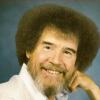SteamOS - операционная система от Valve corp. Специализирующаяся на разработке и издательстве игр, а также продажах их цифровых копии, ОС основана на Debian 7.1 Wheezy, имеет десткоп среду Gnome.
Подробнее здесь: http://store.steampowered.com/steamos/
Сам клиент весит 960MB, скачать можно так: http://steamdb.info/blog/35/ ,
Системные требования:
- Intel or AMD 64-bit capable processor
- 4GB or more memory
- 500GB or larger disk
- NVIDIA graphics card (AMD and Intel graphics support coming soon)
- UEFI boot support
- USB port for installation
Инструкция по установке:
There are two different install methods for SteamOS. '''WARNING: BOTH METHODS WILL ERASE EVERYTHING ON THE MACHINE'''
The easiest method is an image-based install using CloneZilla. You will need to create a SteamOS System Restore USB stick to perform this install. The image provided here requires at least a 1TB disk.The second method is based on the Debian Installer. It requires multiple configuration steps:
- Format a 4GB or larger USB stick with the FAT32 filesystem. Use "SYSRESTORE" as the partition name
- Unzip the contents of SYSRESTORE.zip to this USB stick to create the System Restore USB stick
- Put the System Restore USB stick in your target machine. Boot your machine and tell the BIOS to boot off the stick. (usually something like F8, F11 or F12 will bring up the BIOS boot menu).
- Make sure you select the UEFI entry, it may look something like "UEFI: Patriot Memory PMAP"
- Select "Restore Entire Disk" from the GRUB menu.
- System Restore will proceed automatically. When it is complete it will reboot into your freshly re-imaged SteamOS
- Unzip the SteamOSInstaller.zip file to a blank, FAT32-formatted USB stick.
- Put the USB stick in your target machine. Boot your machine and tell the BIOS to boot off the stick. (usually something like F8, F11, or F12 will bring up the BIOS boot menu).
- Make sure you select the UEFI entry, it may look something like "UEFI: Patriot Memory PMAP"
- Pick "Automated Install" from the next menu.
- The rest of the installation is unattended and will repartition the drive and install SteamOS.
- After installation is complete, log onto the resulting system (using the Gnome session) with the predefined "steam" account. The password is "steam". Run steam, accept the EULA, and let it bootstrap. Logoff the steam account
- Log on with the "desktop" account. The password is "desktop"
- From a terminal window, run ~/post_logon.sh. This will prompt for a password - enter "desktop". This script will perform the post-install customizations, delete itself, then reboot into the recovery partition capture utility.
- Confirm "y" to continue and the recovery partition will be created. When it is finished, reboot into your freshly installed SteamOS
Ключевые особенности: Авто обновление драйверов для системы, поставляемые от Valve, нативная поддержка игр доступных в Steam в Linux версиях без дополнительных телодвижений и работы серого вещества, API OpenGL, Custom Graphics Compositor, DirectCompute для оптимизации игр и из нативной поддержки в Linux среде, для обеспечения максимальной производительности.

 Войти
Войти Регистрация
Регистрация


 Публикации
Публикации N/A
N/A