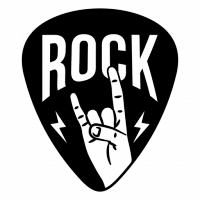Привет Всем!
Ребята, если кто знает, как настроить MS Outlook 2000 для работы через WinGate, подскажите пожалуйста.
При прямом подключений к интернету обычно так работает:
Incoming: pop.domen.kz
Outgoing: pop.domen.kz
и все ок.
а если подключаться через другой компьютер где стоит WinGate, Outlook не принимает и не отправляет сообщения. Вообще не проверяет.
Интернет через прокси работает, а Outlook нет.
у WinGate -а POP3 started, SMTP started, не знаю в чем проблема.
Помогите, плиз...
Спасибо.

WinGate + Outlook 2kКак настроить Outlook и WinGate ?
Автор inno, 20.11.2003, 20:36
#7

 Отправлено 22.11.2003, 16:26:09
Отправлено 22.11.2003, 16:26:09

Мы сделали вот как написано:
не помагает
-----------------------------------------------------
Follow these steps:
1. On the general tab of the SMTP Proxy (above) enter:
(a) Outbound Email : Set this to point to the domain name or IP address of the SMTP server you are using. If you are using an ISP or another organization then this will typically be defined as smtp.<ISPname> or mail.<ISPName>. This is so that mail sent from your network can be relayed in the right direction on the Internet.
(b) Inbound Email : Disable this option.
2. Configure the bindings (this is a tab for the service) ? if you have mobile users or users working from home then they will be connecting to the mail server from the Internet. You should configure the bindings to listen on ?All Interfaces?.
Alternatively, if you will only be sending email from within the LAN then configure bindings to only accept local connections (i.e. localhost and the private IP address of the WinGate PC).
(Note On Logging Remote Users: Continuing to route remote users through WinGate rather than directly at an ISP is useful since their activity will be reflected in your WinGate activity, history and logs)
3. Select OK.
4. Save changes in GateKeeper (not necessary if AutoSave feature is enabled).
не помагает
-----------------------------------------------------
Follow these steps:
1. On the general tab of the SMTP Proxy (above) enter:
(a) Outbound Email : Set this to point to the domain name or IP address of the SMTP server you are using. If you are using an ISP or another organization then this will typically be defined as smtp.<ISPname> or mail.<ISPName>. This is so that mail sent from your network can be relayed in the right direction on the Internet.
(b) Inbound Email : Disable this option.
2. Configure the bindings (this is a tab for the service) ? if you have mobile users or users working from home then they will be connecting to the mail server from the Internet. You should configure the bindings to listen on ?All Interfaces?.
Alternatively, if you will only be sending email from within the LAN then configure bindings to only accept local connections (i.e. localhost and the private IP address of the WinGate PC).
(Note On Logging Remote Users: Continuing to route remote users through WinGate rather than directly at an ISP is useful since their activity will be reflected in your WinGate activity, history and logs)
3. Select OK.
4. Save changes in GateKeeper (not necessary if AutoSave feature is enabled).
#8

 Отправлено 22.11.2003, 20:44:19
Отправлено 22.11.2003, 20:44:19

http://www.proxy-pro...support/FAQ.htm
Q: Which is the correct format for mail-account name?
A: In order to verify whether a user is allowed to check the mail on a specific server, authorization is required. The POP proxy has to pass this information to the server as well. The correct format required depends on the email client. When your client software requests your "email account name" use one of these formats:
Usually, the correct format is:
<username>#<mailserver>
Eudora requires a special format:
<username>#<mailserver>@<gatewayname>
Keep in mind that when you run your own mail server software, the mail server bypasses GateKeeper and only <username> is required.
Q: Which is the correct format for mail-account name?
A: In order to verify whether a user is allowed to check the mail on a specific server, authorization is required. The POP proxy has to pass this information to the server as well. The correct format required depends on the email client. When your client software requests your "email account name" use one of these formats:
Usually, the correct format is:
<username>#<mailserver>
Eudora requires a special format:
<username>#<mailserver>@<gatewayname>
Keep in mind that when you run your own mail server software, the mail server bypasses GateKeeper and only <username> is required.
#10

 Отправлено 27.11.2003, 16:46:52
Отправлено 27.11.2003, 16:46:52

Для нуждающихся попробую в кратце написать как сиё настроить...
Надеюсь что Wingate на сервере установлен и вас интересует только чтоб на клиентском месте почта ходила по smtp и pop3 протоколам, -да?
На "клиенте" не нужно ставить wingate для клиента , достаточно прописать в свойствах TCP\IP прописываете DNS (туда вбиваете IP компа где стоит Wingate server) так же прописываете шлюз то же самы айпишник ... в свойствах Outlook если есть настройка делаете чтоб Оутлук лез в нет не через модем и всё! дальше настраиваете почтовые акаунды как обычно...PS знаю что это не по инструкции но работает...
Надеюсь что Wingate на сервере установлен и вас интересует только чтоб на клиентском месте почта ходила по smtp и pop3 протоколам, -да?
На "клиенте" не нужно ставить wingate для клиента , достаточно прописать в свойствах TCP\IP прописываете DNS (туда вбиваете IP компа где стоит Wingate server) так же прописываете шлюз то же самы айпишник ... в свойствах Outlook если есть настройка делаете чтоб Оутлук лез в нет не через модем и всё! дальше настраиваете почтовые акаунды как обычно...PS знаю что это не по инструкции но работает...
Количество пользователей, читающих эту тему: 1
пользователей: 0, неизвестных прохожих: 1, скрытых пользователей: 0

 Войти
Войти Регистрация
Регистрация

 Наверх
Наверх